7Pad 2.4.2 Release : More controls
Proud to announce the 7Pad v2.4.2 release, more controls :
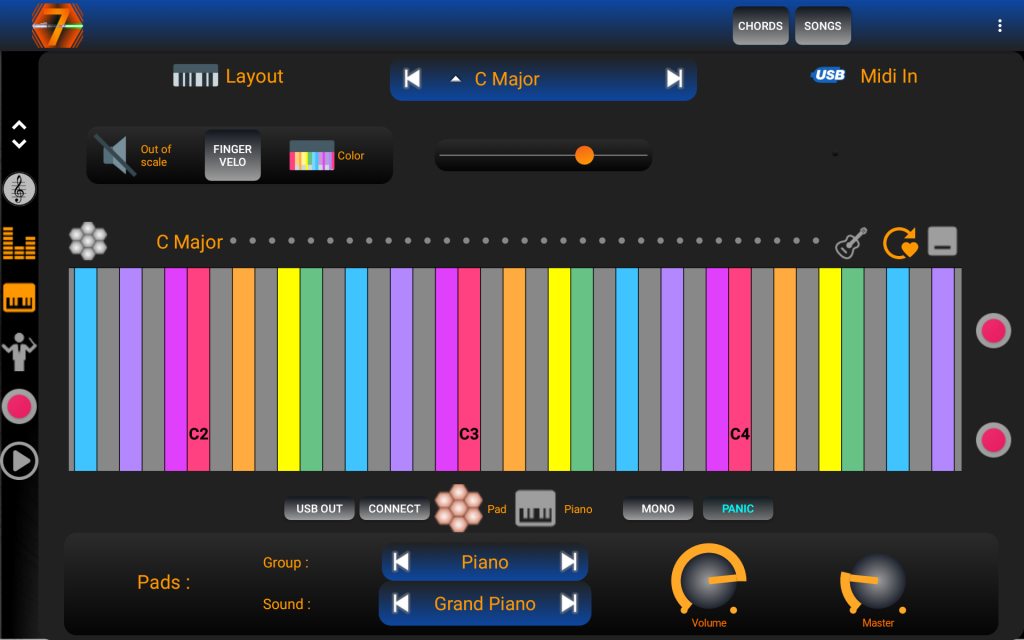


From 2.4 release:
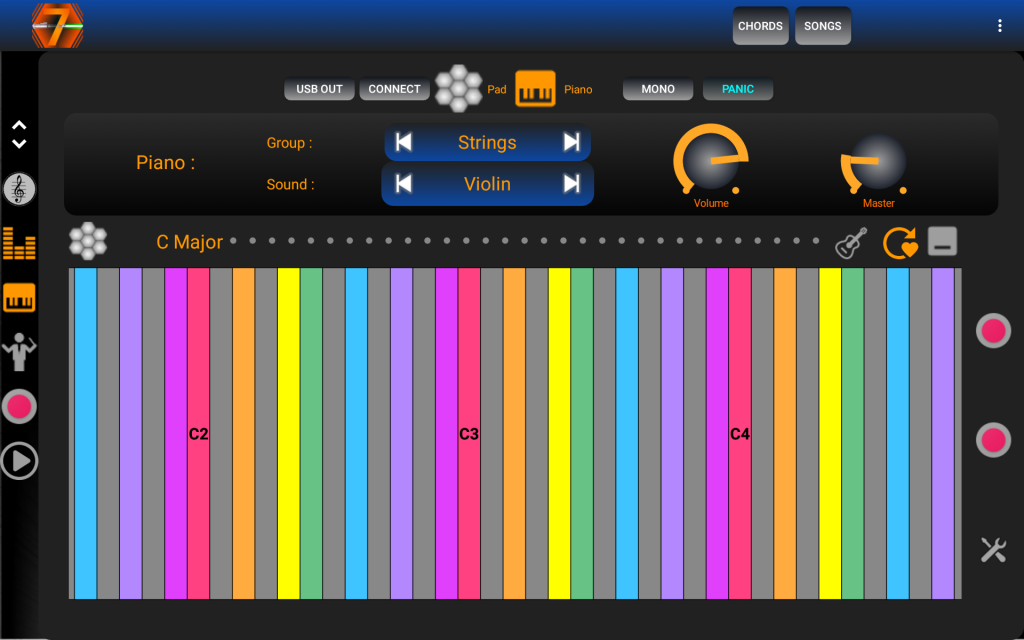
New internal synth engine capable of multi-channels ! You will play 2 different sounds at same time with independent volume controls, it’s a big musicality upgrade ! You can superpose a string ensemble chord progression with your violin inspired melody. ( try to open and play the Canon Eb 7Pad Song for instance )…
An additional GM sound font file (we provide download link for TimGM6mb) allow the sound reproduction. The app will use the downloaded .sf2 file each time it will restart so you only need that .sf2 download file the first time you launch the new app. The 7Pad song files take care of saving the 2 sounds and volumes setups.
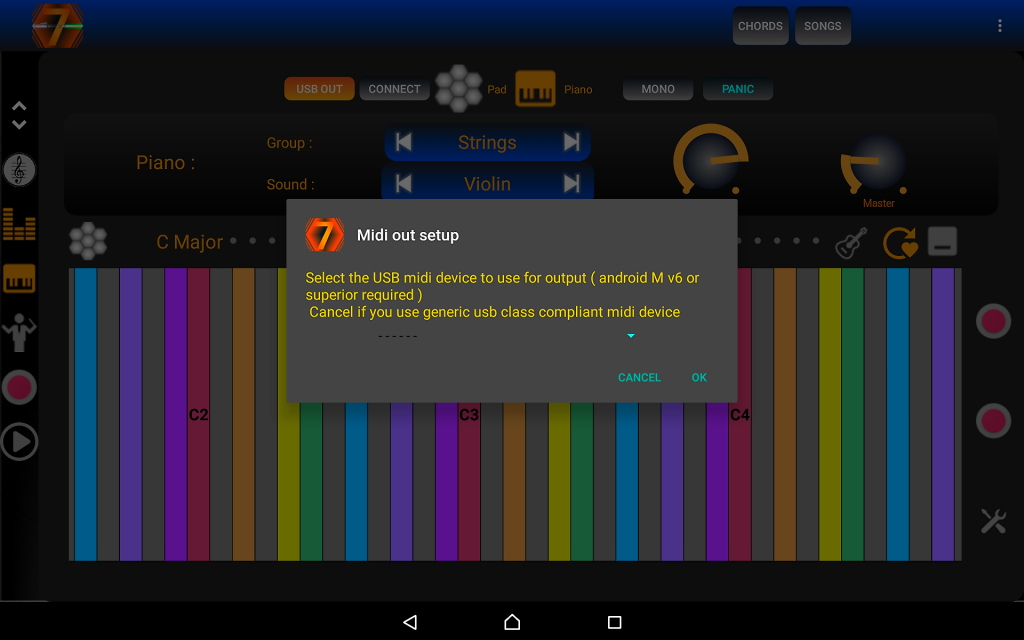
You can (Android 6 + Marshmallow required) connect with the android midi out ( choose it when prompted ) . Play midi out from 7Pad to your VST host using the good old usb charging cable and nothing more.

A new custom chord feature update for the chord editor : You can choose each note of a chord by half-steps. ( swipe the notes left or right when custom button enabled)

From the song editor you could link (with + sign icon) an associated piano scale loaded when playing that chord. ( favorites scales loop loading alternative). Now touching the new blue arrow will replace the chord notes with the selected scale notes. Creating a custom scale-chord makes possible to play individual scales notes with the step ARP.
