7Pad 2.3.1 – Double looper, twice the music
Proud to announce the new 2.3.1 release of 7Pad, with a huge additional feature : Long press the piano icon or the favorite loop button to reveal the LOOPER !
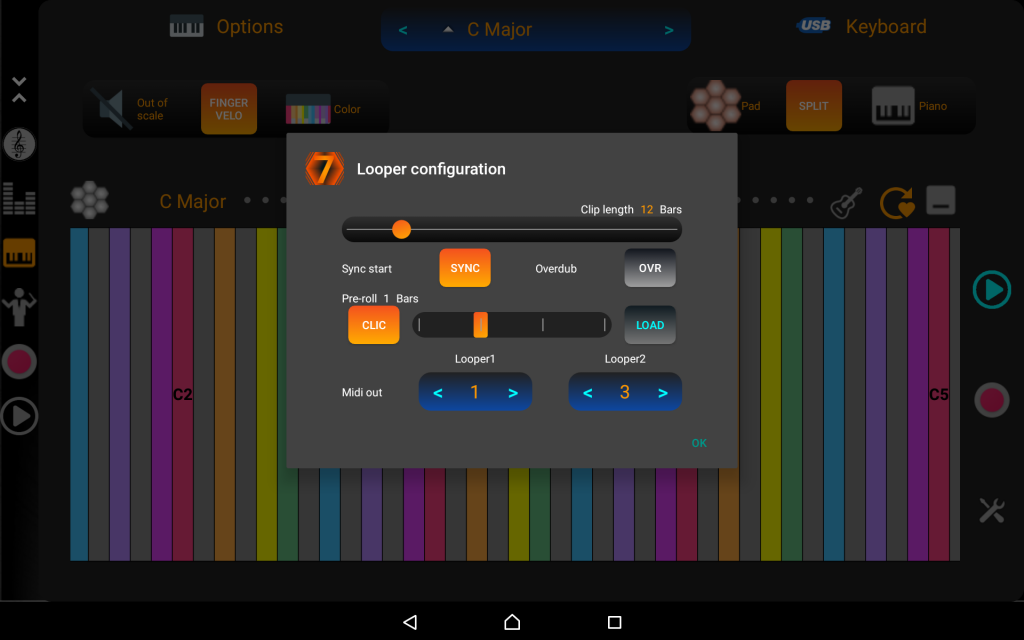
The new looper can record and play in loop 2 sequences of your unique 7Pad performance. You can play the loop at any tempo, synchronize it with midi clock or Ableton link 3 and use all your sounds to render it using the 7Pad midi output (require usb mid interface or wifi ) feature. The looper control are very intuitive : one touch to change state from clear->rec->play->stop->play…, long touch to reset ( when stop ) or wait ( blinking) for synchronized play or rec ( when sync enabled).
The new Link 3 start stop synchronization gives you more precise control when working with a compatible DAW : start DAW form 7Pad toolbar play icon or start 7Pad sequence using your preferred DAW controller.

You can also sync it to any previous 7Pad song and use your favorite scales auto switching feature to concentrate on your melody.
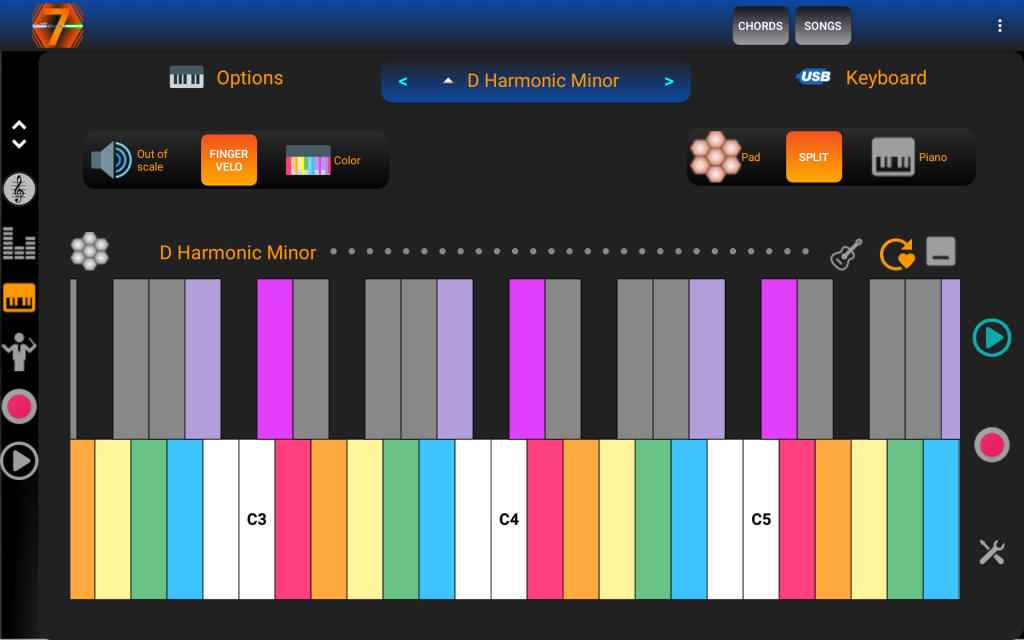
The additional overdub and midi output channel ( can be changed for each looper part) give you endless creative possibilities. The 2 looper clips are recorded separately, you can start working on ideas everywhere and reload them when back to the studio. Loops are recorded with 7Pad songs so you can keep track of the chord progression you have used.
2.3.1 Release is also a big performance enhancement for the scale editor : choose your scales at the speed of light !

All 2.3.1 new features are free for the previous supporters, no extra cost if you already bought 7Pad premium, and for 2.3.1 launch with very affordable price for newcomers.
